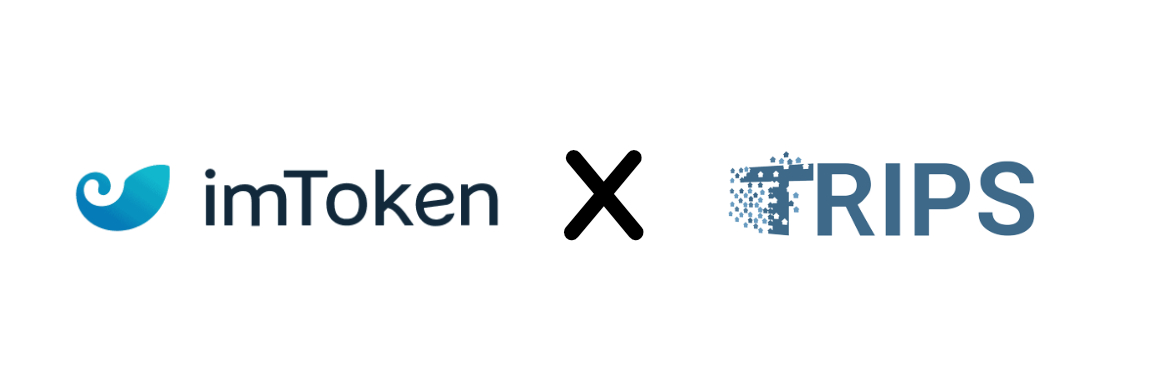
Hello there! Today I will tell you how to use Trips token in the xDAI chain with your imToken wallet. It is one of my favorite wallets with built-in dApp browser and multiple coin support. Before moving on to the narrative, let's briefly touch on the subject with quotes from the original Whitepaper for those who do not know about Trips. But remember, these are not investment advices, I am writing this for informational purposes only.
Quotes from Whitepaper
The vacation rental market has lately experienced a continuous and steady growth, particularly since Airbnb and Booking.com were born.
This growth has definitely been helped and supported by large and powerful rental platforms such as Airbnb and Booking.com. Unfortunately, at the same time, their greediness and voracity has created a monopolistic and incumbent presence able to control the hosts and guests flows. They are now able to decide which Hosts get more visibility, and how the profits are distributed, which is mostly to the platform and little to the Hosts. This at the expense of the Guests who end up paying significant commissions. Disintermediation, or renting without these expensive middlemen, seems like a lost battle as it has been implemented until now.
If we get rid of the middlemen with an open blockchain platform, the result will be a massive transfer of wealth and value from the corporative platforms to the actual users: Hosts and Guests. Trips is a blockchain-based decentralized reservation marketplace facilitating direct transactions between Guests and Hosts through the use of Smart Contracts.
Using Trips means more income for the Hosts, and less expenses for Guests. Our token, Trips, will be used as an exchange currency for the purchase of hospitality services. Trips will also implement systems for accommodation listing quality, fair cancellation policies, long terms rentals, Hosts and Guests reputations and payments in both crypto and fiat currencies.
After a brief summary, we can come to the main topic. If you want to access the complete whitepaper, I will add its link to the resources section. You can find it there.
The Trips project does not currently have its own wallet application. However, they are working with various companies. If you have joined the Trips network, or if you intend to join, you must have a wallet application that can connect to the xDAI chain. This is because Trips uses the xDAI chain, an Ethereum sub-chain developed to stabilize fees. I use the imToken wallet application for these transactions. Today, in this article, I will show how we can connect to xDAI network and store Trips with this application.
Creating Wallet
First, go to the original imToken wallet page from HERE and download the wallet app that is right for your device. Then log in to the app by creating a new wallet. Even if you already have a wallet with Trips or xDAI in it, you need to create a new wallet. You can then save your other wallet in this wallet you created. You don't need to make any transfer. If you have created the wallet and logged in, you should follow the steps below:
- Open imToken wallet, click "My Profile" at the bottom right corner. Get into " Settings" and "Node Settings" in turn then Select "ETHEREUM" in the "Node Settings"
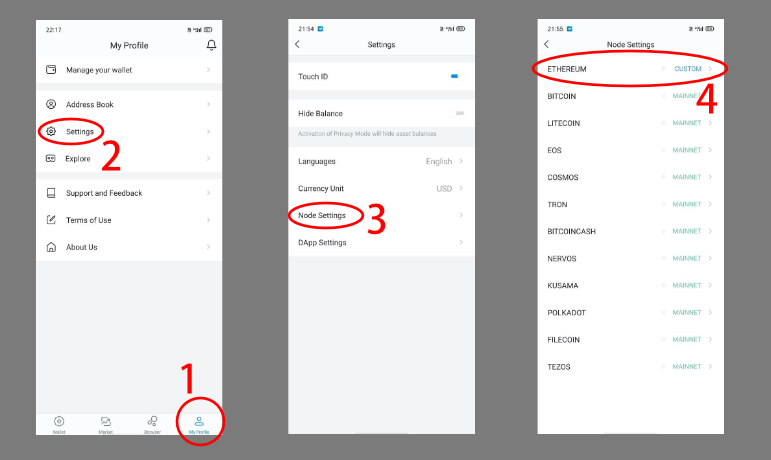
- Choose "Custom RPC" then select "Adding Quickly" and search xDAI in "Chainlist".
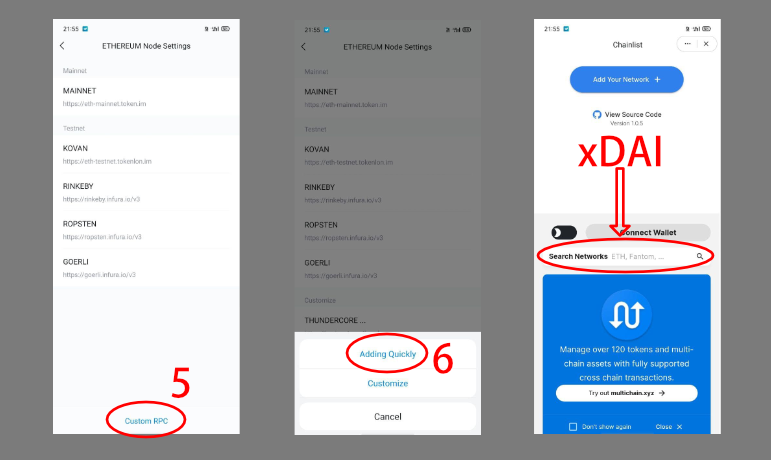
- Connect it to imToken Wallet to switch to the node. After the node is successfully added, you will get into xDAI asset page directly.
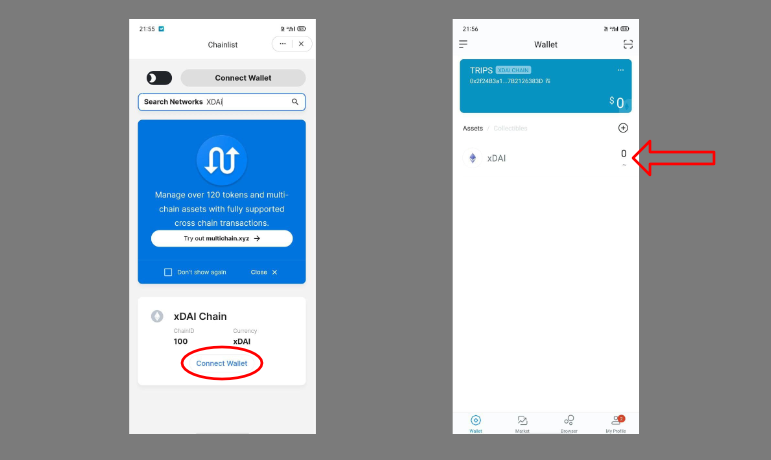
Adding Trips Token
Your Trips token won't be visible at the beginning. We have to add it manually. So we should follow these steps for adding Trips in to imToken Wallet:
- Turn back to homescreen and click "Add" button then choose "Custom Token". You need to write official Trips contract address. It is: "0x479e32cDFF5F216f93060700C711D1cC8E811a6B" . Now click save and turn back to your wallet. You can see your Trips balance right now.
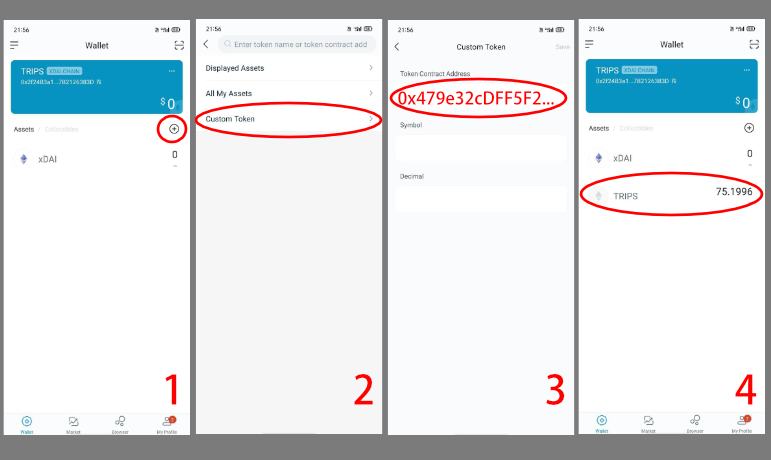
If you have had any problems adding your wallet, you can mention it in the comments. I will try to be as helpful as I can. I hope you enjoyed my article. If you want to learn more about the subject, you can use the resources section. Take care of yourself and goodbye.
Congratulations @turker! You have completed the following achievement on the Hive blockchain and have been rewarded with new badge(s) :
Your next target is to reach 100 upvotes.
You can view your badges on your board and compare yourself to others in the Ranking
If you no longer want to receive notifications, reply to this comment with the word
STOPCheck out the last post from @hivebuzz:
Support the HiveBuzz project. Vote for our proposal!